價格:免費
更新日期:2020-08-07
檔案大小:37.2 MB
目前版本:2.3.11
版本需求:macOS 10.13 或以上版本,64 位元處理器
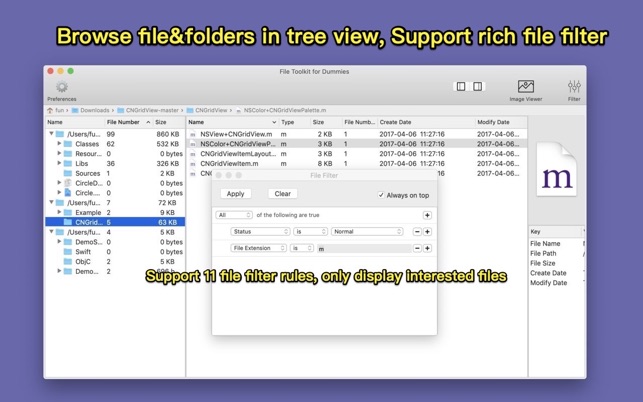
Browse files&folders in tree view, and show file number and file size at the same time, it is really intuitive to know the content of your folders and disks.
[Key Feature]
1. Browse folders and files in tree view, also display file number and file size, it is really intuitive to check files&folders.
2. Support powerful file filter.
3. Embed easy-to-use image viewer . support slideshow, support image rotation,support magnify, and etc.
4. Support stay in status bar, easy to access it anytime
[IAPs]
1. Powerful file filter
2. Embed powerful FFPlay to play all format videos.
3. Support Video rotation&flip.
4. Support Video FPS modify.
5. More features will be available in the future release.
[How to use]
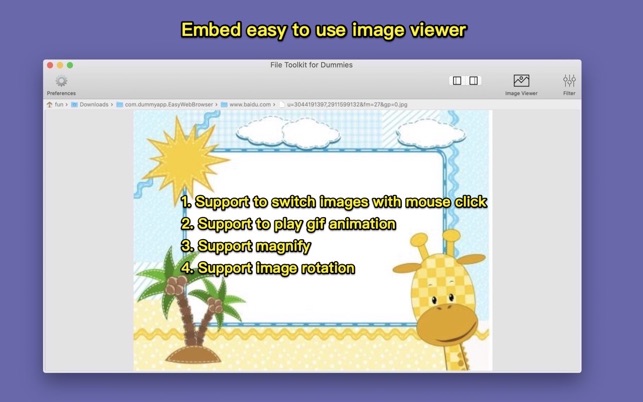
1. Drag&drop folder to the left of the view
2. App read the content of folders and show it in tree view
3. the tree view and table list view all support rich-click menu
[FAQ]
1. Why FFPlay ask for privilege to receive global key?
A: because FFPlay is controlled by keyboard, so please simply accept the prompt.
2. When read home folder, why app ask for privilege?
A: Because these folder is protect by OSX, so if third party App access these folder and files, system will prompt use to authorize. please go to "System Preferences" ->"Security&Privacy" to set the privilege
3. How to open file quickly?
A: Right click on image view
4. why can not filter with video duration, image width and etc?
A: It is because file meta data is disabled by default, meta data include video duration, video width/height, image width/height and etc, to speed up loading files, meta data is disabled by default, please go to preferences to enable it and reload files again, or get metadata manually from the right-click menu in outline view.
[Contact]

DummyApps@163.com
